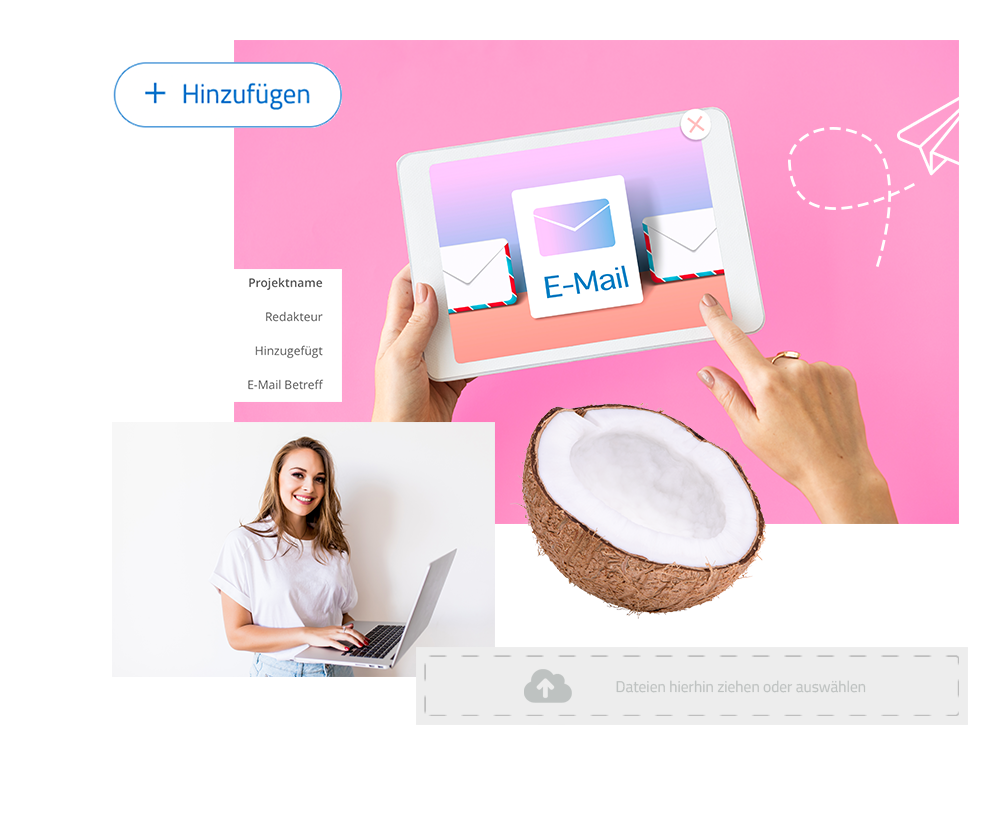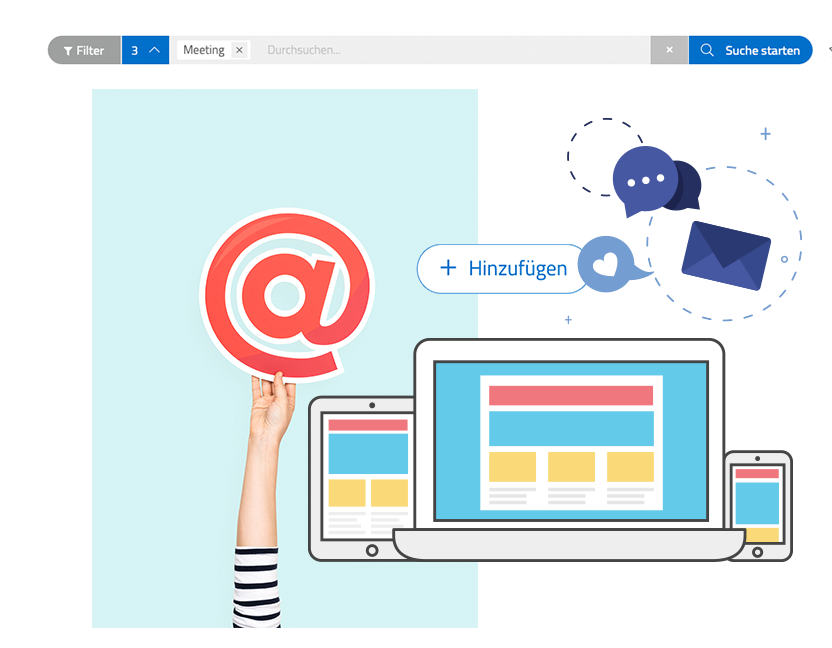Create campaigns in a flash
With our intuitive newsletter tool from coconutbox you can create your own email campaigns within minutes. Our user interface has been designed to be particularly user-friendly, so that no programming knowledge is required. Load your images either via our MEDIA module or very practically via drag & drop. The system takes care of size and colour space.
Manage recipients and target groups clearly
With our easy-to-organise recipient and target group management, you always have a complete overview. You can easily create the recipients of your newsletters via the Excel or CSV import. Of course, you can also use your website for newsletter registration. Everything is GDPR compliant.

- clear dashboard with all important statistics on openings, clicks, etc.
- real-time tracking of information at 15-minute intervals
- click maps for detailed information about the most successful links
- chronological display of click and opening activities
- geolocating to evaluate your newsletter according to the origin of the recipients
- evaluation according to end devices: Number of newsletter openings on desktop and mobile devices
After creating and sending your newsletter, track the success of your email campaign almost in real time.
The coconutbox for email marketing shows you all important key figures such as newsletter opens, newsletter unsubscribes, clicks and bounces. Opt for comfort, speed and successful newsletters with our newsletter tool.
The problem: everyone does what they want
Tim's company sends out a monthly newsletter to all customers. Currently, due to sick leave and home office, this is always produced by a different employee. Unfortunately, no one adheres to the CI guidelines. Different colours are used all the time, pictures are not agreed upon and there have even been smileys in the subject line. Tim doesn't know what to do.
Our solution: Everything according to design specifications
Julia's company works with the coconutbox MAIL module. Here, the company colours and typography are already defined during the set-up, so that each newsletter is later created in a CI-compliant manner. In cooperation with the MEDIA module, only approved images can be used for the newsletter. This makes Julia's work so much easier and your boss happy.